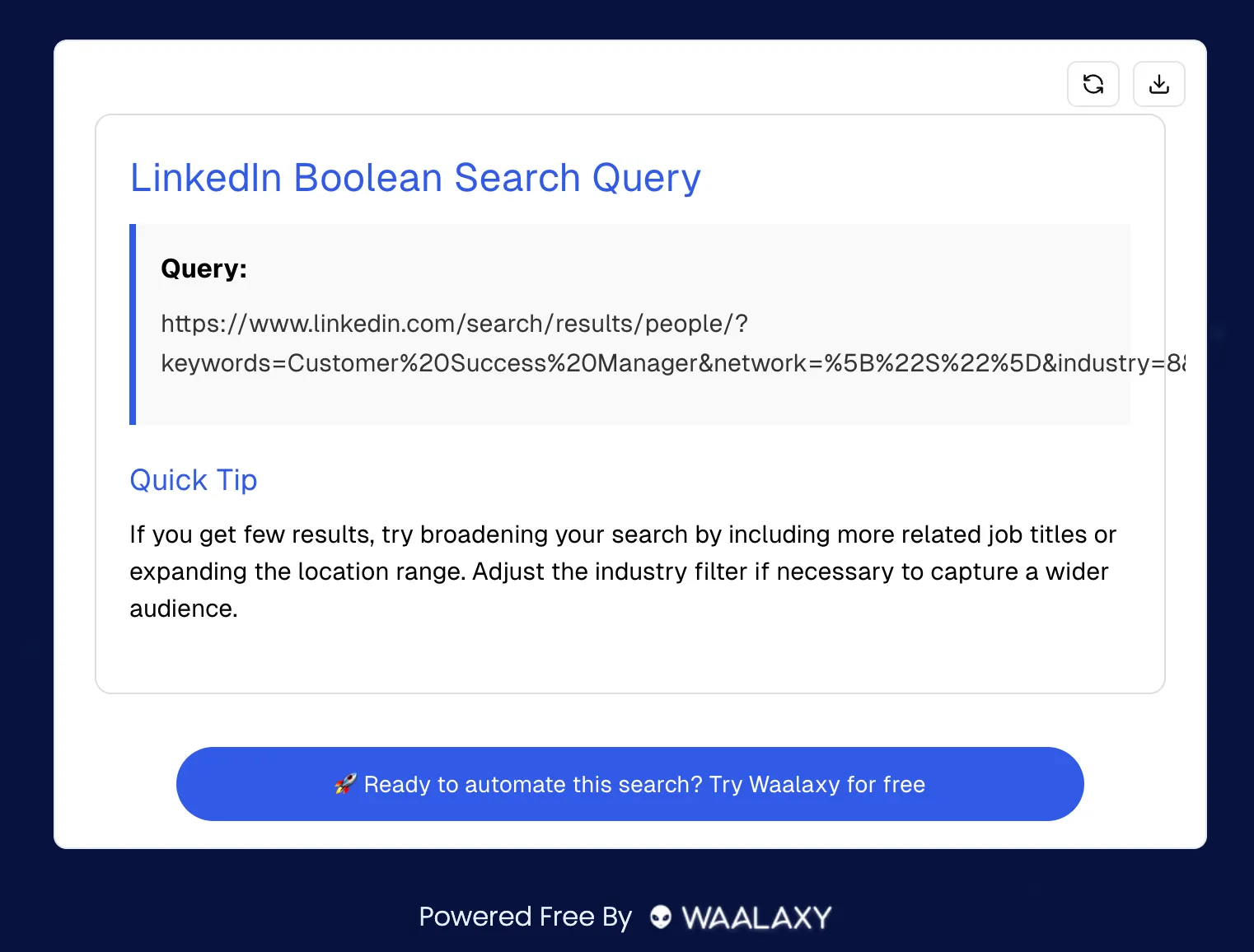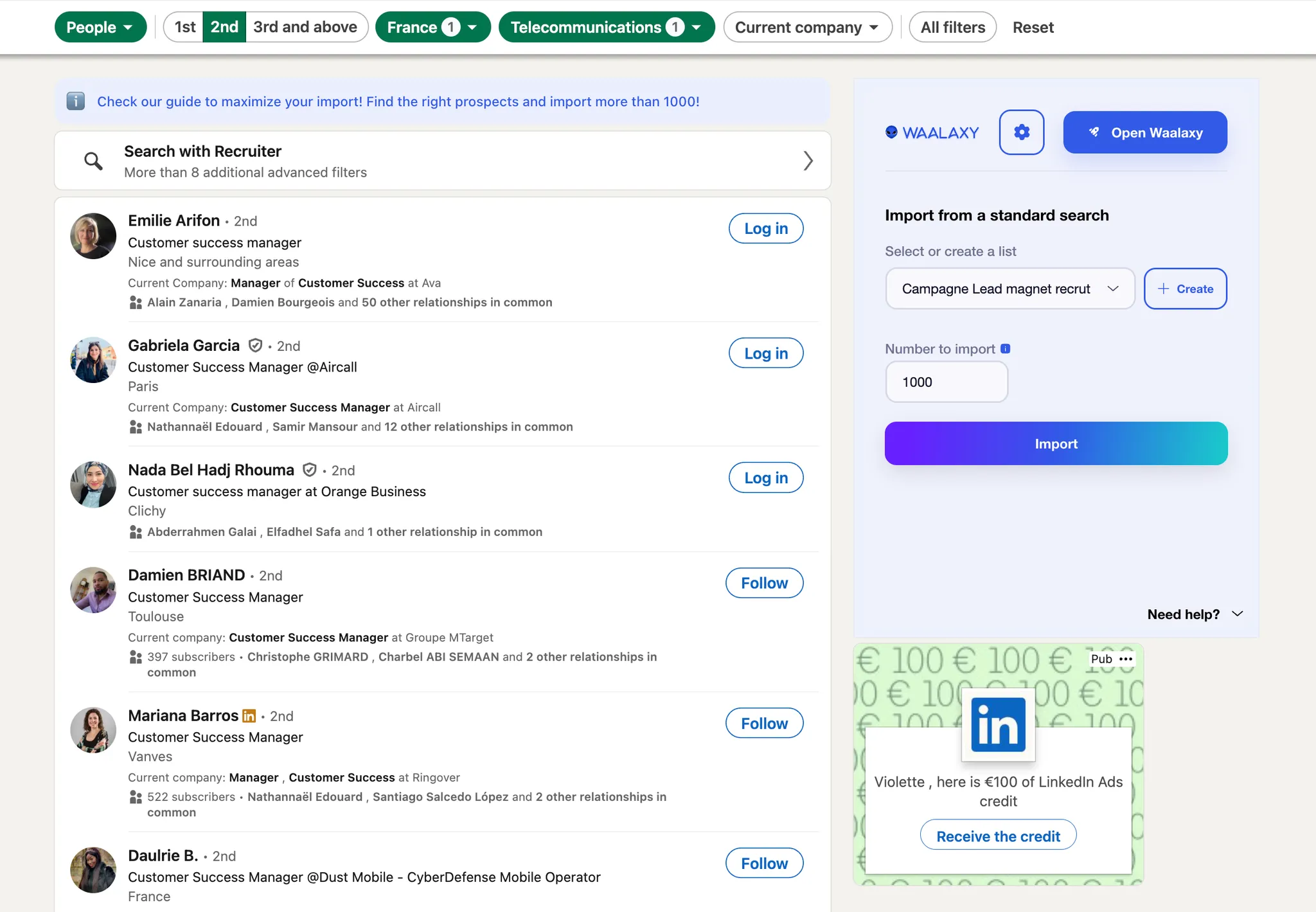LinkedIn Search Generator
Searching on LinkedIn may seem straightforward at first. But when you’re prospecting or hiring every day, you quickly run into the limitations of the native tool. Manual filters, lack of personalization, and constantly repeating the same steps—at the end of the day, you spend more time searching than actually getting results. 🥲
That’s exactly why a LinkedIn search generator exists. It lets you create a targeted search URL in just a few seconds by automatically integrating your key criteria—job title, industry, location, connection level, and more. It’s a real time-saver for anyone who uses LinkedIn strategically.🎯
What’s The Purpose Of A LinkedIn Search Generator?
Every time you search for a profile on LinkedIn, you have to start from scratch: enter the job title, set the location, define the industry, select the connection level… And if you forget or change a filter, your results may be way off.😅
A LinkedIn search generator helps you avoid that. Just fill in your criteria once, and the tool generates a search link for you. You can use it immediately or save it for later.
Let’s say you’re targeting “Customer Success Managers” in France, working in the “Marketing & Advertising” industry and you want to connect with 2nd-degree contacts. All you have to do is fill in those fields, and you’ll get a ready-to-use URL. You can share it, plug it into your CRM, or use it with a tool like Waalaxy to automate your outreach. Simple, fast, and effective.
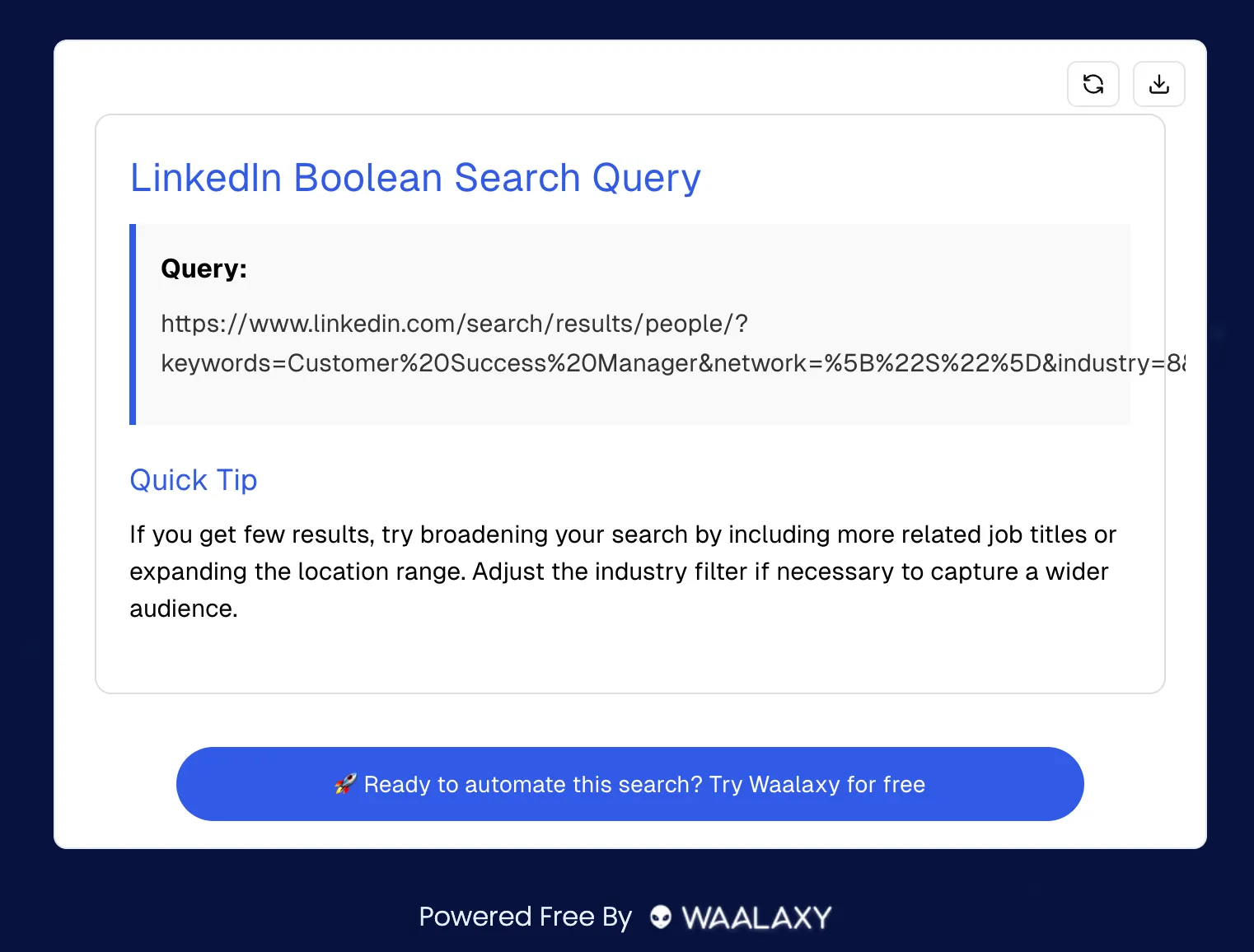
When you click on it you are redirected to LinkedIn with the list ready to be imported into Waalaxy. 🚀
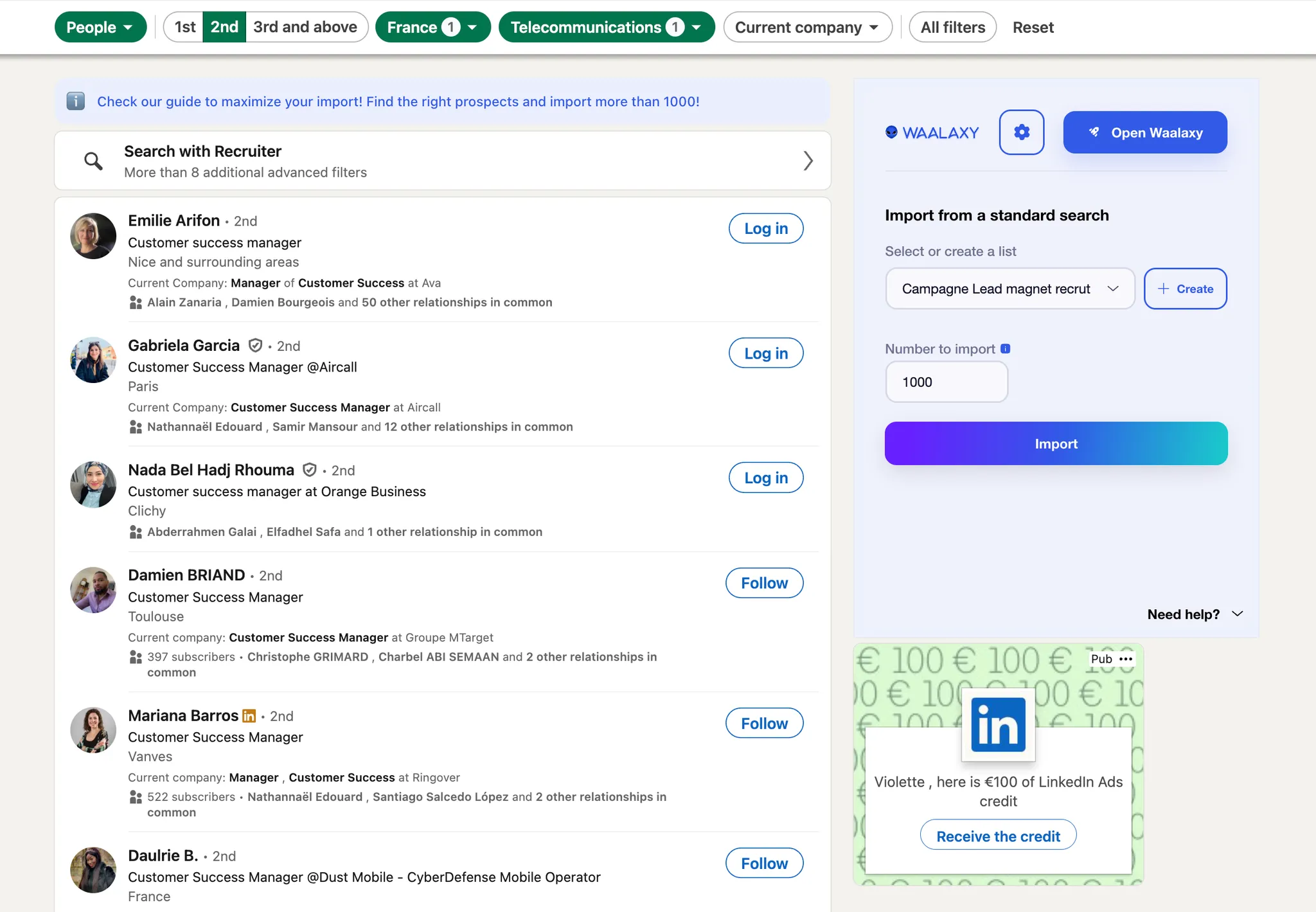
How Does The LinkedIn Search Generator Work?
The idea is to structure your search once and for all. Instead of going through LinkedIn’s native filters every time—which can be time-consuming and repetitive—the generator turns your selected criteria into a clean URL. 🔗
It takes into account 👇🏻:
The job title you're targeting
The country or city
The connection level (1st, 2nd, or 3rd+)
The industry
This is especially useful if you’re working with multiple personas, markets, or segments. You can generate one URL per target, making your outreach or sourcing campaigns much more efficient.🤓
A Simpler Alternative To Manual Boolean Search
LinkedIn search becomes a lot more powerful when you start using Boolean operators. But manually writing out those queries can get complicated quickly. Choosing the right keywords, avoiding duplicates, building the logic—it’s not always intuitive.🫠
With a LinkedIn search generator, the Boolean logic is handled automatically. You just define what you're looking for, and the tool turns that into a structured, optimized query. The result: more relevant profiles, less noise in your search, and ready-to-launch results without the hassle.
How To Optimize Your Search With The Right Keywords
Keywords are at the heart of every good LinkedIn search. If they’re too broad, your results will be cluttered. If they’re too narrow, you’ll miss out on valuable profiles. The key is balance.
A well-designed generator helps you:
Try different keyword combinations
Use job title variations and related expressions
Test industry-specific terminology
Exclude terms that don’t fit your target (e.g., “NOT freelance” if you want to avoid freelance profiles)
This level of control directly improves your results—and saves you time by filtering out irrelevant profiles.
Personalizing, Sharing And Automating your LinkedIn Searches
One of the biggest strengths of a LinkedIn search generator is how easily it fits into your workflow. Once the link is generated 👇🏻 :
You can reuse it as many times as needed. ✨
Modify it on the fly if your criteria change. 📈
Share it with your colleagues or clients. 🤝
Or plug it directly into an automation tool like Waalaxy. 🧰
That link becomes a key part of your sales, marketing, or HR process. One link = one segment = one action plan. You gain structure, consistency, and, above all, you save time at every step.
Who Should Use a LinkedIn Search Generator?
This kind of tool is designed for anyone who wants to make better use of LinkedIn and do it faster:
Recruiters sourcing new talent on a regular basis. 💼
Sales professionals identifying potential clients. 🧑🏽💻
Freelancers looking to connect with the right people. ☎️
Marketers analyzing audiences or researching segments. 📊
Growth, HR, or business development teams. 🙌🏻
In short, if you use LinkedIn to search, filter, organize, or contact profiles—you’ll benefit from using a generator.
Pro Tip 💡
Once you’ve found the right leads using LinkedIn Search Generator
use Waalaxy to automate your LinkedIn outreach, send personalized messages, and turn those leads into clients — on autopilot.